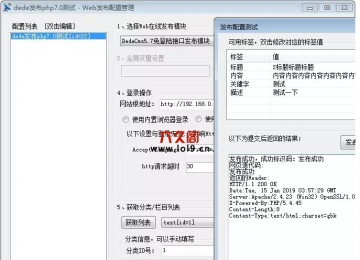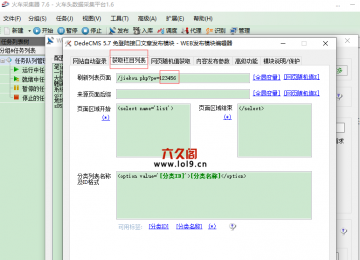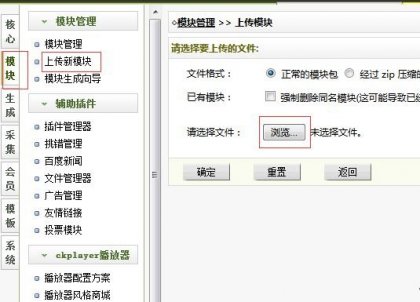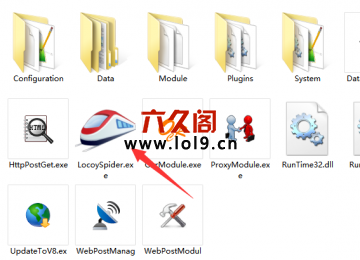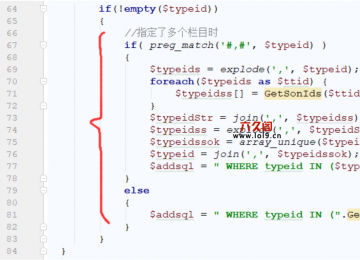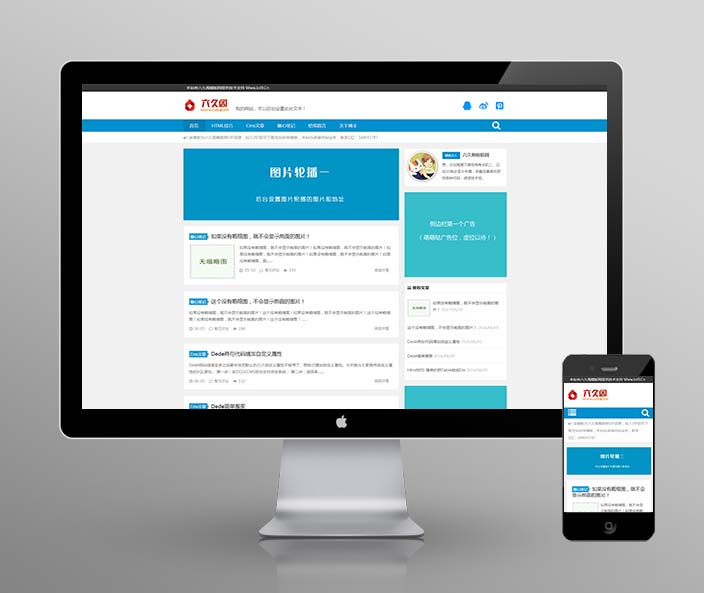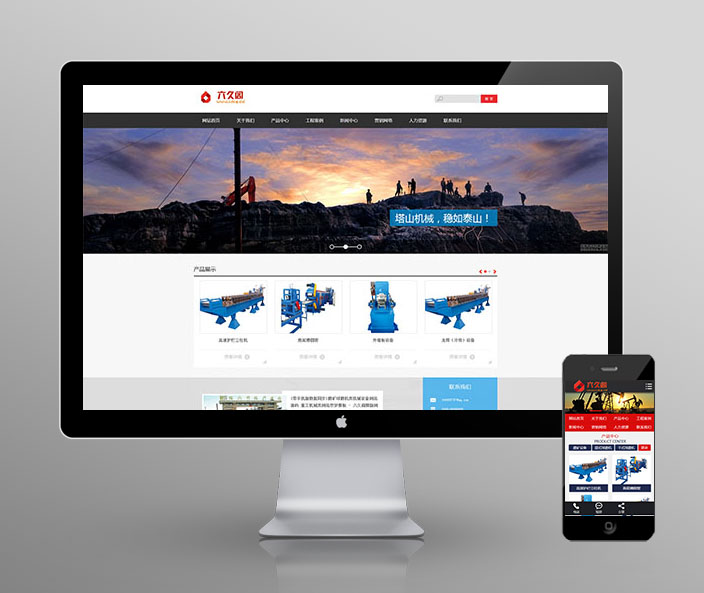织梦百度小程序增加自定义表单功能-自定义表单diyform
接口名称:小程序自定义表单
接口标识:diyform
接口url:https://你的网站/api/index.php?action=diyform&type=post
更多织梦百度小程序API请移步《织梦百度小程序及微信小程序万能API接口插件》

接口参数:
(1)diyid: 自定义表单id 必填
(2)type: 操作类型 post:默认,提交表单、list:读取列表、view:阅读提交内容
type不同所需参数也不同
1、当type=post时候,提交表单
此时除了必须的aid、type之外,其他的参数需要和你的后台参数类型相同
2、当type=list时,获取对应表单的内容列表
(1)diyid:1 表单id,必填(默认只调用审核过的内容)
(2)num:10 如果num存在则调用指定数量评论,否则按照分页调用;
(3)page:1 当前页面,默认为1;
(4)pagesize:10 自定义页面大小,默认后台设置的页面大小;
3、当type=view时候
(1)diyid:1 表单id,必填(默认只调用审核过的内容)
(2)id:10 内容id,必填
小程序参考代码:
<form bindsubmit="formSubmitHandle">
<view class='form_input'>
<input placeholder="请填写您的姓名" value='{{name}}' name='name' />
</view>
<view class='form_input'>
<input type='digit' placeholder="请填写电话" name='phone' value='{{phone}}' auto-focus/>
</view>
<view class='form_input'>
<input type='text' placeholder="请填写QQ或邮箱" name='qq' />
</view>
<view class='form_input'>
<checkbox-group class="checkbox-group" name='xuqiu'>
<checkbox value="网站建设" checked/>网站建设</checkbox>
<checkbox value="域名空间" />域名空间</checkbox>
<view class="c"></view>
<checkbox value="网站改版" />网站改版</checkbox>
<checkbox value="小程序开发" />小程序开发</checkbox>
</checkbox-group>
</view>
<input type='text' name='diyid' value="1" hidden='{{true}}'/>
<view class='form_input'>
<textarea class='form_textarea' name="content" placeholder="留言内容" />
</view>
<view class="c"></view>
<view class="btn-area">
<button form-type="submit">提交留言</button>
</view>
</form>小程序js代码:
formSubmitHandle: function (e) {
console.log(e)
var that = this
/*复选框整合*/
var xuqiu = '';
for (var i in e.detail.value.xuqiu) {
xuqiu += e.detail.value.xuqiu[i] + ',';
}
var that = this;
if (e.detail.value.name == '') {
e.detail.value.name = '匿名'
}
if (e.detail.value.phone.length == 0) {
swan.showModal({
content: '电话不能为空',
confirmText: '确定',
cancelText: '取消'
});
} else if (e.detail.value.content.length == 0) {
swan.showModal({
content: '内容不能为空',
confirmText: '确定',
cancelText: '取消'
});
} else {
swan.request({
url: app.globalData.api + "action=diyform",
data: {
diyid: e.detail.value.diyid,//必填
name: '【百度】' + e.detail.value.name,//区分正常留言,可以去掉
phone: e.detail.value.phone,
qq: e.detail.value.qq,
xuqiu: xuqiu,
content: e.detail.value.content,
type: 'post',
aid: app.globalData.aid//必填
},
method: 'POST',
header: {
'content-type': 'application/x-www-form-urlencoded',
'x-appsecret': app.globalData.appsecret
},
success: function (res) {
console.log(res)
if (res.data.status == 'ok') {
swan.showToast({
title: '留言成功!!',
icon: 'success',
duration: 1500,
success: function () {
setTimeout(function () {
swan.navigateBack();
}, 2000)
}
})
} else {
swan.showToast({
title: '留言失败,请重新提交!!',
icon: 'warn',
duration: 1500
})
}
setTimeout(function () {
swan.hideToast()
}, 2000)
}
})
}
},小程序获取表单内容列表代码:
get_msglist(diyid) {
swan.request({
url: app.globalData.api + "action=diyform",
data: {
diyid: diyid,//必填
type: 'list',
aid: app.globalData.aid//必填
},
method: 'POST',
header: {
'content-type': 'application/x-www-form-urlencoded',
'x-appsecret': app.globalData.appsecret
},
success: function (res) {
console.log(res)
}
})
},注意事项
(1)由于dedecms自带的安全检测的防注入代码,会造成表单无法提交提示:Safe Alert: Request Error step 2!,此时需要对dedecms源码做个修改即可
打开include下的dedesql.class.php找到构造函数
function __construct($pconnect=false,$nconnect=true)
{
$this->isClose = false;
$this->safeCheck = true;//改成FALSE即可
if($nconnect)
{
$this->Init($pconnect);
}
}织梦二次开发QQ群
本站客服QQ号:862782808(点击左边QQ号交流),群号(383578617)  如果您有任何织梦问题,请把问题发到群里,阁主将为您写解决教程!
如果您有任何织梦问题,请把问题发到群里,阁主将为您写解决教程!
转载请注明: 织梦模板 » 织梦百度小程序增加自定义表单功能