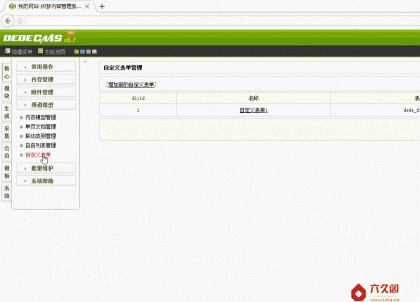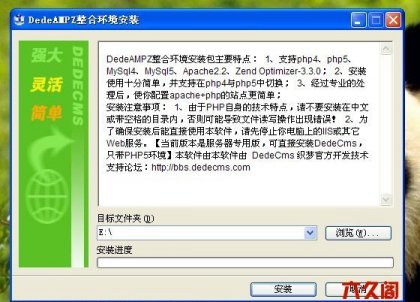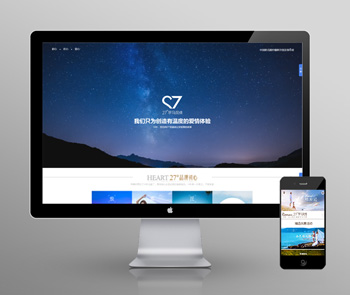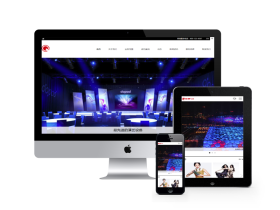织梦绿色带阴影表框提示框绝对让你的眼睛闪亮一下,美观大气高端上档次。
修改方式如下:
打开 \include\common.func.php
找到:
$rmsg .= "document.write(\"<br /><div style='width:450px;padding:0px;border:1px solid #DADADA;'>";
$rmsg .= "<div style='padding:6px;font-size:12px;border-bottom:1px solid #DADADA;background:#DBEEBD url({$GLOBALS['cfg_plus_dir']}/img/wbg.gif)';'><b>提示信息!</b></div>\");\r\n";
$rmsg .= "document.write(\"<div style='height:130px;font-size:10pt;background:#ffffff'><br />\");\r\n";修改成:
$rmsg .= "document.write(\"<style>body{background:#F6F6F6}.tips-box{margin-top:50px;padding:0;width:450px;border:10px solid #E8E8E8;background:#fff;color:#444;font-family:Microsoft Yahei}.tips .title{margin:0 20px;padding:15px 0;border-bottom:1px dotted #DDD;text-align:left;font-size:15px}.tips .title p{padding-left:10px;height:18px;border-left:2px solid #009688;font-weight:600;line-height:18px;margin: 0;}.tips .content{position:relative;padding:30px;height:120px;background:#fff;color:#666;font-size:15px}.tips .content p.tip{color:#999;font-size:1px}.tips .content a.go{display:block;margin:15px auto 0;padding:6px 10px;width:80px;border:1px solid #019688;border-radius:3px;color:#1AA094;text-decoration:blink;font-size:13px}.tips .content a:hover{background:#1AA094;color:#fff}</style>\");\r\n;";
$rmsg .= "document.write(\"<div class='tips tips-box'>";
$rmsg .= "<div><p>提示信息:</p></div>\");\r\n";
$rmsg .= "document.write(\"<div>\");\r\n";织梦绿色带阴影表框提示框效果图如图所示:

织梦二次开发QQ群
本站客服QQ号:862782808(点击左边QQ号交流),群号(383578617)  如果您有任何织梦问题,请把问题发到群里,阁主将为您写解决教程!
如果您有任何织梦问题,请把问题发到群里,阁主将为您写解决教程!
转载请注明: 织梦模板 » 织梦绿色高端大气信息提示框样式




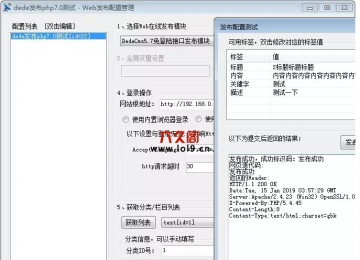


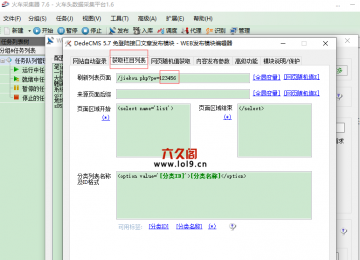
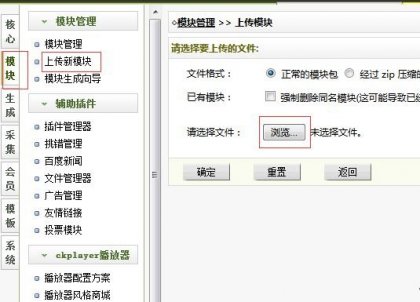

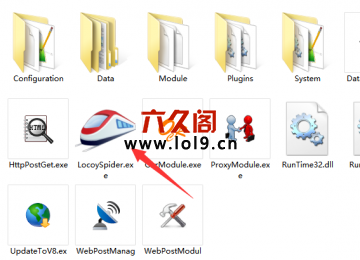






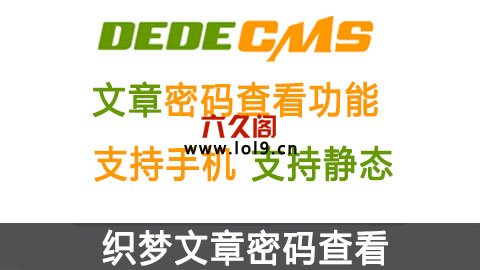


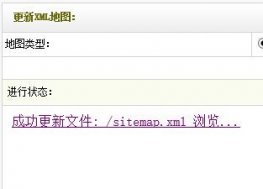

![织梦dedecms联动筛选静态化[伪静态+目录形式],利于SEO](https://www.lol9.cn/uploads/allimg/20170821/1503330192202676-lp.png)